C Programming Assignment Help
- Nov 9, 2020
- 5 min read
Updated: Jun 13, 2021
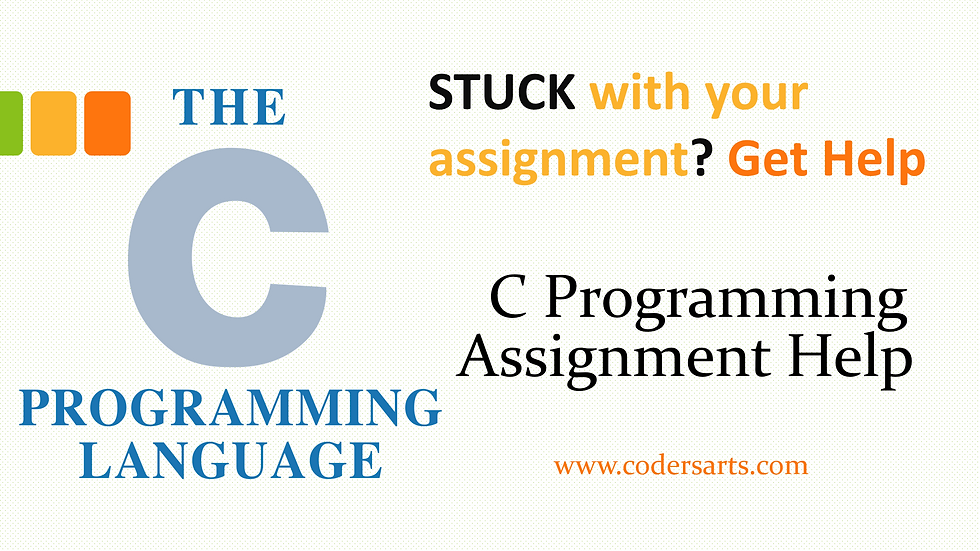
About This Assignment
This assignment is about points-to analysis.
This assignment can be worked on in a group of at most three.
Information about using CSIF computers, such as how to remotely login to CSIF computers from home and how to copy files to/from the CSIF computers using your personal computer, can be found here.
Unzip the file pa2-handout.zip that you downloaded from Canvas.
Create a file team.txt that contains a full name and email address of each member of your team (〈name〉, 〈email〉); one member per line.
Zip your solution, including build.sh and run.sh, into pa2-solution.zip and upload them to Canvas by the due date. Do not include binaries and other intermediate output.
Your solution will be evaluated on a set of inputs that are different from the ones we have provided.
Andersen’s Algorithm
In this assignment, you will implement Andersen’s algorithm for flow-insensitive points-to analysis. Input The input file describes the set of program statements using the following input file format:
The first line is the problem-declaration line p N S, which declares a there are N variables, and S statements. Note that the variables are named from 1 to N. There is a single problem-declaration line in the file.
The subsequent S lines each describe the program statement using the 4-tuple s d1 v1 d2 v2, where v1 and v2 are program variables with 1 ≤ v1, v2 ≤ N, and d1 and d2 represent the number of dereference operators with 0 ≤ d1 and −1 ≤ d2.
For example,
– The program statement 1 = &2 is represented as the line s 0 1 -1 2.
– The program statement *1 = &2 is represented as the line s 1 1 -1 2.
– The program statement **1 = &2 is represented as the line s 2 1 -1 2.
– The program statement 1 = 2 is represented as the line s 0 1 0 2.
– The program statement 1 = *2 is represented as the line s 0 1 1 2.
– The program statement ***1 = **2 is represented as the line s 3 1 2 2.
c . . . is a comment line, which can be ignored.
Note that Andersen’s algorithm can only handle statements of the form x = &y, x = y, *x = y, and x = *y; i.e., at most one dereference or address-of operator per statement. Thus, you need to introduce temporary variables and new statements to convert the given input statements into a form that Andersen’s algorithm can handle. However, the output points-to pairs should only pertain to the original N variables.
Output
Each line of the output file should be pt u v, where 1 ≤ u, v ≤ N, iff variable u may point to variable v according to Andersen’s algorithm. The order of the lines in the output file does not matter. An example input is shown below:
c This is a comment.
p 3 4
c 1 = &2
s 0 1 -1 2
c 2 = &3
s 0 2 -1 3
c 3 = &1
s 0 3 -1 1
c 2 = 1
s 0 2 0 1
c This is another comment.
An expected output for the above input is:
pt 1 2
pt 2 3
pt 3 1
pt 2 2
Implement your solution in andersen and update run.sh script to execute your solution. You may choose any programming language to implement your solution as long as your code runs on CSIF machines. The run.sh scripts take two arguments: the input file containing the program statements, and the name of the output file. We have provided some test inputs and expected outputs.
– After running ./run.sh ./tests/p1.txt output.txt in the andersen directory, the output.txt should be the same as ./tests/expected1.txt (the order of the lines in the output may differ).
– After running ./run.sh ./tests/p2.txt output.txt in the andersen directory, the output.txt should be the same as ./tests/expected1.txt (the order of the lines in the output may differ).
– After running ./run.sh ./tests/p3.txt output.txt in the andersen directory, the output.txt should be the same as ./tests/expected1.txt (the order of the lines in the output may differ).
Update build.sh if your solution requires a build process before running run.sh
Prec-Insensitive Points-to Analysis with WellDefined Typesise Flow
In this assignment, you will implement Chakravarthy’s polynomial-time algorithm for precise flow-insensitive points-to analysis with well-defined types.
Input The input file describes the set of program statements using the following input file format:
The first line is the problem-declaration line p N S, which declares a there are N variables, and S statements. Note that the variables are named from 1 to N. There is a single problem-declaration line in the file.
The subsequent N lines of the form t u i, where 1 ≤ u ≤ N and 0 ≤ i, denote the type of the variable; viz., t 1 0 implies the variable 1 is of type int, t 1 1 implies the variable 1 is of type int *, t 1 2 implies the variable 1 is of type int **, and so on.
The subsequent S lines each describe the program statement using the 4-tuple s d1 v1 d2 v2, where v1 and v2 are program variables with 1 ≤ v1, v2 ≤ N, and d1 and d2 represent the number of dereference operators with 0 ≤ d1 and −1 ≤ d2.
For example,
– The program statement 1 = &2 is represented as the line s 0 1 -1 2.
– The program statement *1 = &2 is represented as the line s 1 1 -1 2.
– The program statement **1 = &2 is represented as the line s 2 1 -1 2.
– The program statement 1 = 2 is represented as the line s 0 1 0 2.
– The program statement 1 = *2 is represented as the line s 0 1 1 2.
– The program statement ***1 = **2 is represented as the line s 3 1 2 2.
c . . . is a comment line, which can be ignored.
Output
Each line of the output file should be pt u v, where 1 ≤ u, v ≤ N, iff variable u may point to variable v according to Chakravarthy’s algorithm. The order of the lines in the output file does not matter.
An example input is shown below:
c This is a comment.
p 8 7
t 1 3
t 2 3
t 3 2
t 4 2
t 5 1
t 6 1
t 7 0
t 8 0
s 0 1 -1 3
s 0 2 -1 4
s 0 3 -1 5
s 0 4 -1 6
s 0 5 -1 7
s 0 6 -1 8
s 2 1 2 2
c This is another comment.
An expected output for the above input is:
pt 1 3
pt 2 4
pt 3 5
pt 4 6
pt 5 7
pt 5 8
pt 6 8
Implement your solution in typed and update run.sh script to execute your solution. You may choose any programming language to implement your solution as long as your code runs on CSIF machines. The run.sh scripts take two arguments: the input file containing the program statements, and the name of the output file. We have provided some test inputs and expected outputs.
– After running ./run.sh ./tests/p1.txt output.txt in the typed directory, the output.txt should be the same as ./tests/expected1.txt (the order of the lines in the output may differ).
– After running ./run.sh ./tests/p2.txt output.txt in the typed directory, the output.txt should be the same as ./tests/expected1.txt (the order of the lines in the output may differ).
– After running ./run.sh ./tests/p3.txt output.txt in the typed directory, the output.txt should be the same as ./tests/expected1.txt (the order of the lines in the output may differ).
Update build.sh if your solution requires a build process before running run.sh.



Comments